Frequently Asked Questions
Enable Lifecare is an Australian wholesaler that supplies directly to healthcare equipment dealerships around Australia and New Zealand.
We do not directly supply to the end-user; however, contact us on 1300 370 370 or email support@enablelifecare.com.au, and we will help you find a local dealer in your area!
Yes, you can! If you are a wholesale customer with us, the quickest way to check your price is by logging in to our website. You will see your price under each product your company is approved with.
If you don’t yet have a login for our website, reach out to your Sales Rep to request access.
Please note that website access is strictly for our wholesale customers, the general public/end user will not be able to have website access.
Please see our Dealer Warranty Procedure brochure for information on how to process a claim. Providing us with the below information is crucial as this is what we pass on to the manufacturers, for them to approve or reject the claim.
Key information we need to process a warranty claim:
- The serial number – the serial number confirms if the product is under warranty. This needs to be the serial number of the product (chair, hoist, etc.), not the faulty item (actuator, power lead, etc.). The Dealer Warranty Procedure brochure shows where to find the serial number on each product.
- Detailed description of the issue
- Photo and video evidence of the issue to prove the fault/damage, and this helps us determine how to fix and replace the issue
- Purchase Order, Sales Order, or the Invoice the item was purchased on
If you wish to return an item, it must meet the return requirements and be approved by Enable Lifecare. Please get in touch with your Sales Rep or Customer Support at support@enablelifecare.com.au to organise a return.
Enable Lifecare will generate a Returns Authorisation form to accompany the returned item.
Items are not to be returned to our warehouse without approval or a Returns Authorisation form.
You will need the Smart Monitor Calibration Handset (SH1784) to reset the service days/recalibrate weight and resets the spanner icon when it is flashing.
The Smart Monitor Calibration Handset is suitable for the Classic and Pro range of floor hoists.
Please note that we do not reset the flashing spanner icon before dispatching the hoist.
If the Model Code ends with an S, it is equipped with a Smart Monitor. The Smart Monitor is typically fitted in newer manufactured hoists and has a black LCD screen.
If the Model Code ends with an AU, it is equipped with a standard monitor. A standard monitor will have a grey LCD screen.
Knowing the difference can help you understand what spare part you may need. Certain spare parts (i.e., the User Handset and Control Box) come in two versions. One version is only compatible with a SmartTM Monitor, and the other version is only compatible with a standard monitor.
Yes, our dealer nationwide network has demo chairs in stock for trials.
Please get in touch with your Sales Rep to advise further details.
The ideal cushion to insert is the Cushionair (cushion with pump, CA2400). The Cushionair has a safe working load of 160kg and fits the seat opening perfectly. The pump has adjustments for softness and firmness, and it offers the highest level of pressure case.
If you would like to fit a different brand of cushion, please ensure the dimensions of the cushion will fit as close as possible to the Configura Comfort's seat opening.
The Configura Comfort's seat opening is 17.5" x 17.5" x 3" in height.
YES! The Configura chairs come with a 4-button Handset (unless specified) but are easily interchangeable with a 2-button Handset.
The 2-button Handset will eliminate the function of raising and reclining the backrest. The chair will operate like a TIS single-motor chair, offering the TIS function, lowering the leg rest and raising the chair up for transfer.
The dual-motor allows the backrest to recline further. It does not disconnect the legrest from the tilt.
With both the single-motor TIS and the dual-motor TIS, the legrest and the tilt are connected, and the chair only tilts once the legrest is fully elevated.
You can make over 35 adjustments to the chair!
As every client is unique, it is important to us that we provide dealers with products that can be adjusted to fit each client’s individual needs.
The seat depth can be adjusted to have a depth of 457mm (18") or 508mm (20"). This applies to all sizes.
The left and right armrests can be swapped around. Switching the armrests will bring the overhang inwards, bringing the armrests 25mm (1") closer on each side.
Purchasing a Depth Adjustment Kit (CA2416) will further decrease the depth by 51mm (2").
Purchasing a Height Adjustment Kit will increase the seat height by either 25mm (1") (CA2421), 50mm (2") (CA2422), or decrease the height by 25mm (1") (CA2423).
The maximum patient weight is 317kg. The Configura Bariatric supporting this weight capacity (CR5420) will need to be specially ordered with an ETA of 12-16 weeks.
Yes, we do! We supply the Duratek fabric (SC2404) and Vinyl fabric in beige (CA2398) by square metre.
No, we do not sell the seat cushion separately. A new Overlay Seat Cushion will need to be purchased. This includes the seat and footrest cover, and the seat cushion.
SC2412 - Configura Comfort Overlay Seat Cushion, Small
SC2413 - Configura Comfort Overlay Seat Cushion, Medium
SC2414 - Configura Comfort Overlay Seat Cushion, Large
Sometimes, the foam insert from the cushion cut-out gets misplaced when a different seat cushion is inserted. Unfortunately, we do not supply the foam insert as a spare part; however, you can purchase foam from any generic store that retails foam (such as Clark Rubber).
Yes, you can. All the Configura chair backrest pillows are filled with polyester stuffing, which can easily be found at craft stores such as Spotlight.
Enable lifecare cannot add or remove the stuffing in the Configura backrest pillows, we only supply the Configura backrest pillows as is. It is up to the dealership, OT, or client to modify the Configura backrest pillows if it is necessary.
Please note that all the Configura seat cushions are foam, not polyester stuffing.
Purchasing a Length Extension (BA0964) will increase the length of the bed by 10cm.
Purchasing a Width Extension (BA8246) will increase the width of the bed by 105cm.
The maximum patient weight is 240kg.